How to Register/SignUp Account

Enter your desired username
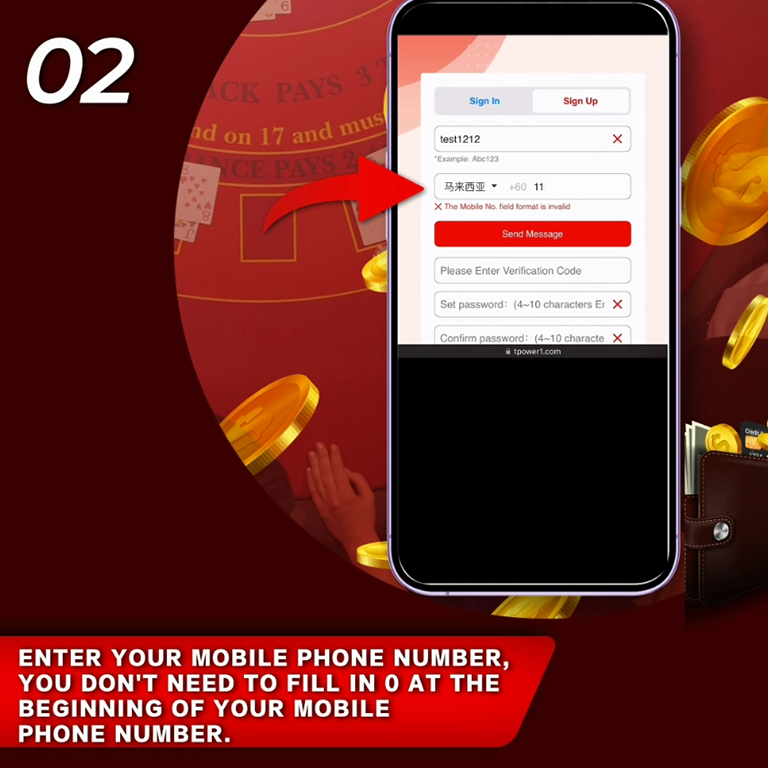
Enter your phone number and choose according to your country

Press 'Send Message'
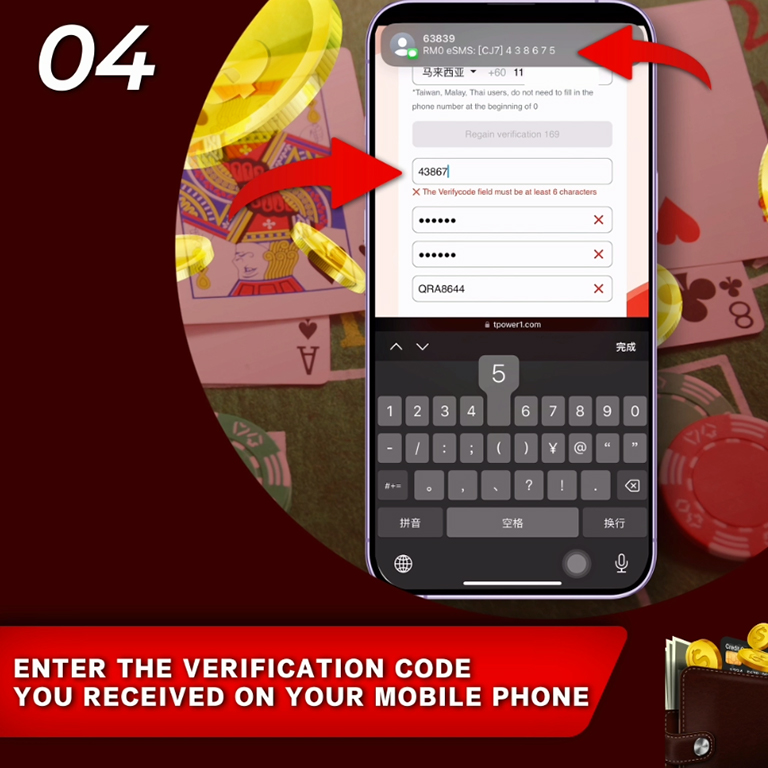
You will received SMS and Enter Verification code

Enter Password
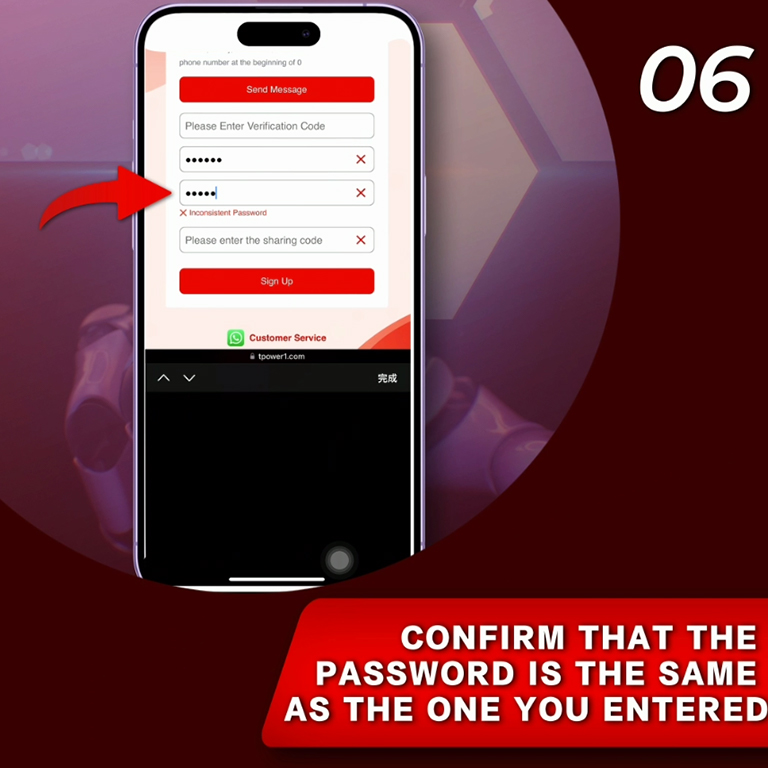
Comfirm that the password is the same as the one you entered

Enter TPower Sharing code 'UAKPPV1OE'

Enter Your Real Name

Set your payment password.
IOS Tutorial On Blocking Pop-Ups

Go to your phone setting
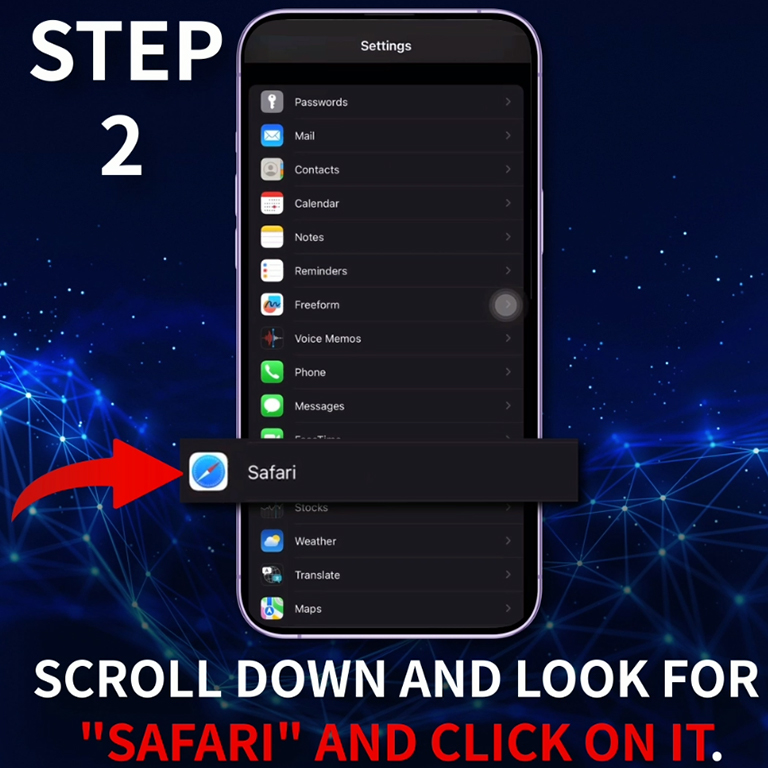
Scroll down and look for SAFARI and clock on it
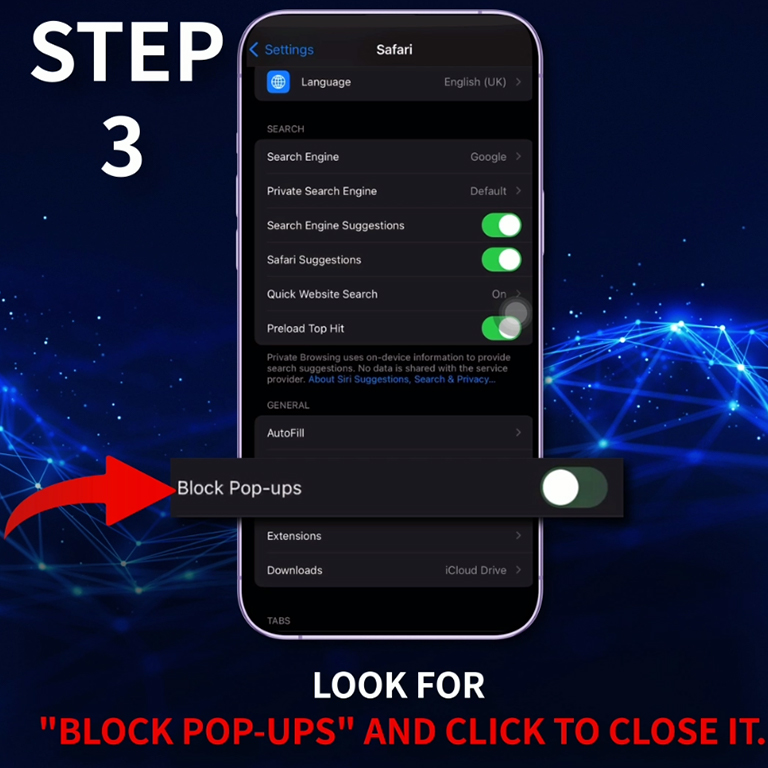
Enable Block Pop-ups.
How to top up wallet using USDT

Go to home page and click 'Top Up' Button

Select USDT-ERC20 or TRC20

Enter Amount

Use Your currency account to scan the QR Code or Address

Go to home page and check your wallet.
Top Up Using Online Banking

Click Top Up Button

Select Instant TopUp

Enter Amount

Select Bank

Approve Transaction and Check Wallet.
Top Up Manually Using Receipt

Go to Top Up page

Bank Transfer

Select Bank

Enter Amount

Upload Recipt picture and Submit.
Top Up Using Singapore Bank

Click Top Up Page

SGD Instant Top Up

Select Bank

Enter Amount

Login your bank

Wait for security verification.
How to Top Up Using TNG E-Wallet

Go to TopUp Page

Select eWallet

Submit Amount

Select Payment Method

Enter ewallet account and payment password

Press pay button

Wait for security verification.
How to Withdraw

Press Withdraw Button

Select Currency for withdraw

Select Bank to withdraw

Enter Account Bank Number

Enter payment passowrd

Enter withdraw amount and submit.


 English
English




